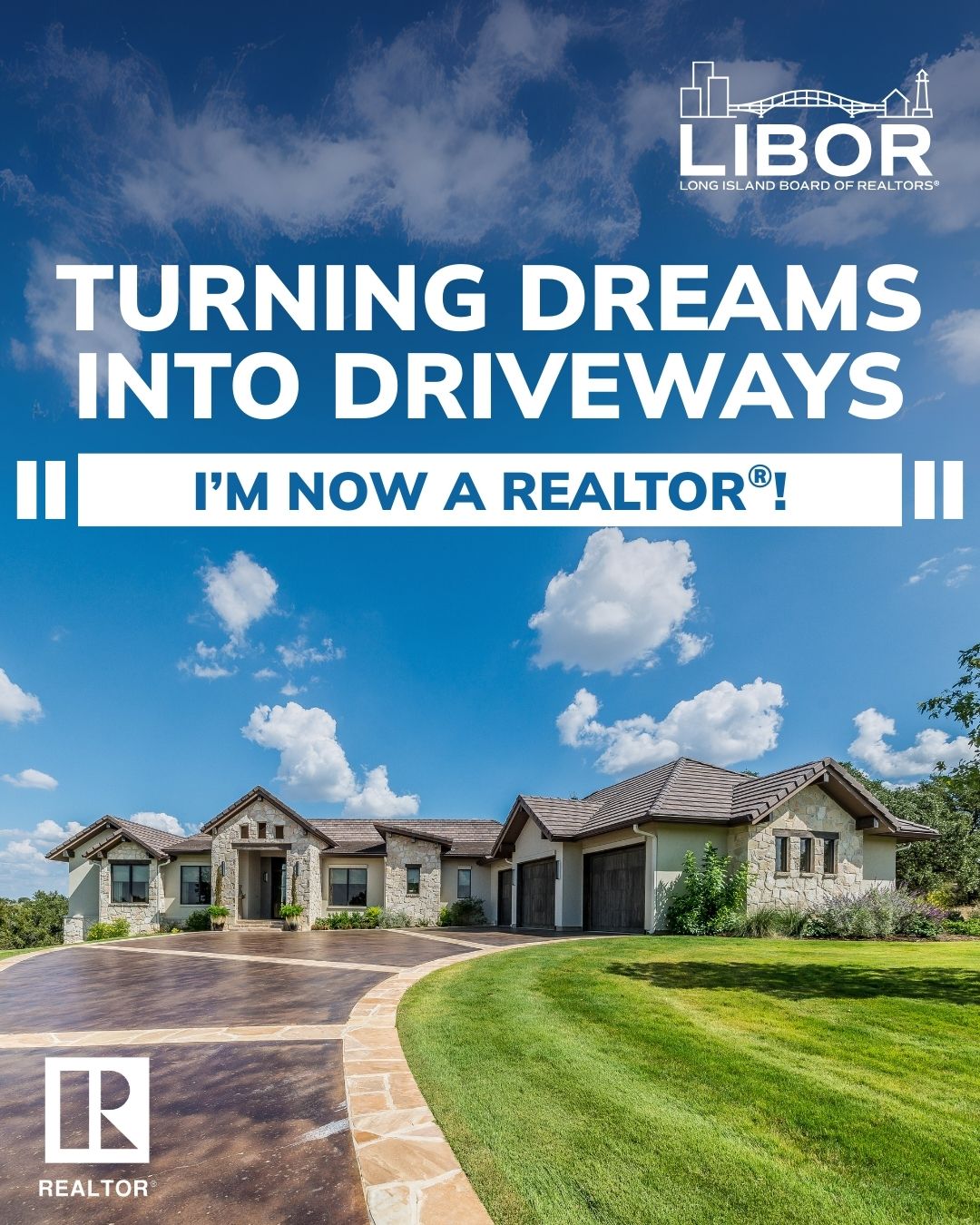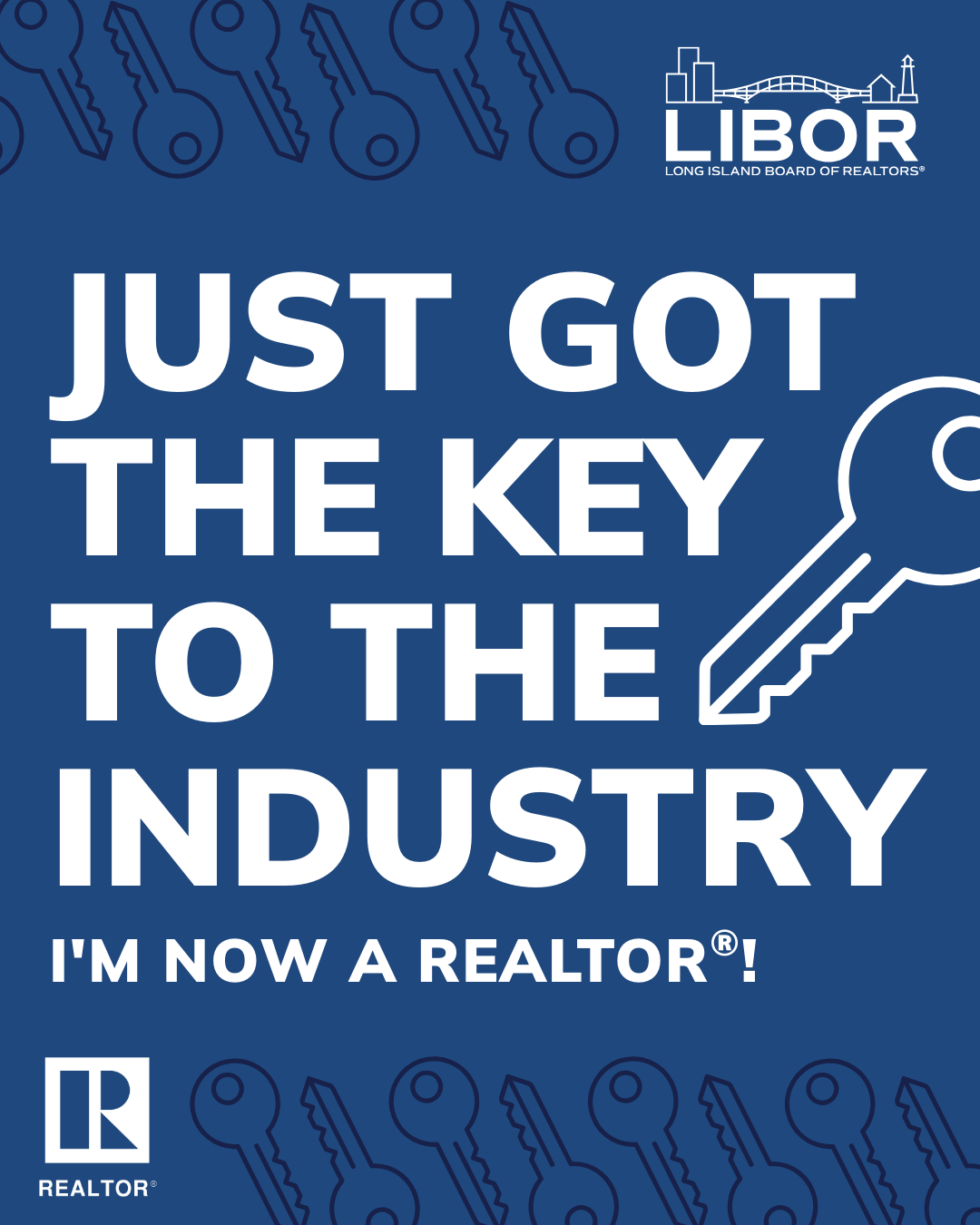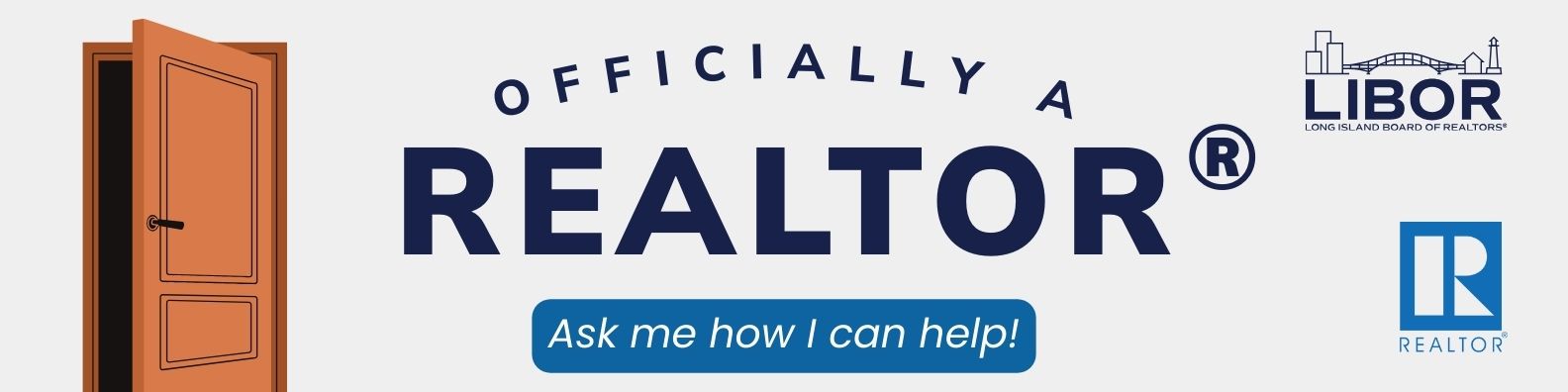New Member Social Media Toolkit
LIBOR has put together a series of graphics for you to use to share your new REALTOR® membership with your colleagues, friends, and family across social media. Download the graphics below to share.
How to Post to Facebook | How to Post to Instagram | How to Post to Linkedin | How to Post to X
By clicking download, you agree to the terms listed here.
1. Note that New York State’s advertising rules apply to social media posts. This means that, like your business card, social posts must include the name that appears on your license (and your license type), your brokerage name, and your broker’s office address or office telephone number. You can list a preferred phone number, too, such as your cellphone number. Just indicate the preferred number as follows: (C) for cell; (O) for office, etc. Click here for more information.
2. The "unbranded" version of each post and digital asset is provided in case you need or prefer to indicate your company's or brokerage's name/logo, etc. Check with your broker.
Social Media Post
Download the social media graphic and upload it to your preferred platform (Facebook, Instagram, LinkedIn, or X). Use recommended caption below or create your own introducing yourself as a new REALTOR® and highlighting your professional commitment to serving clients with integrity. Tag @LIRealtor and use the suggested hashtags below or create your own to help expand your reach and connect with the community.
Suggested Post Copy:
It’s official! I can now call myself a REALTOR®! Contact me at 1-xxx-xxx-xxxx or insert your email here #REALTOR #LIBOR #ICanSellYourHome #LongIslandREALTOR #ThatsWhoWeR
OR
I’m proud to have officially become a REALTOR®! Contact me at 1-xxx-xxx-xxxx or insert your email here #REALTOR #LIBOR #ICanSellYourHome #LongIslandREALTOR #ThatsWhoWeR
Linkedin Banner
Download the LinkedIn banner image and log in to your LinkedIn account. Go to your profile, click the camera icon in the banner area, and upload the new image. Make sure the banner is centered and fully visible across devices before saving. This is a great way to reinforce your professional brand to colleagues and clients.
Email Signature
Download the email signature graphic and insert it into your email platform's signature settings. Most email programs (like Outlook, Gmail, and Apple Mail) allow you to upload an image and pair it with your contact information. Including the new REALTOR® status graphic in your signature reinforces your credibility and professionalism with every message you send.